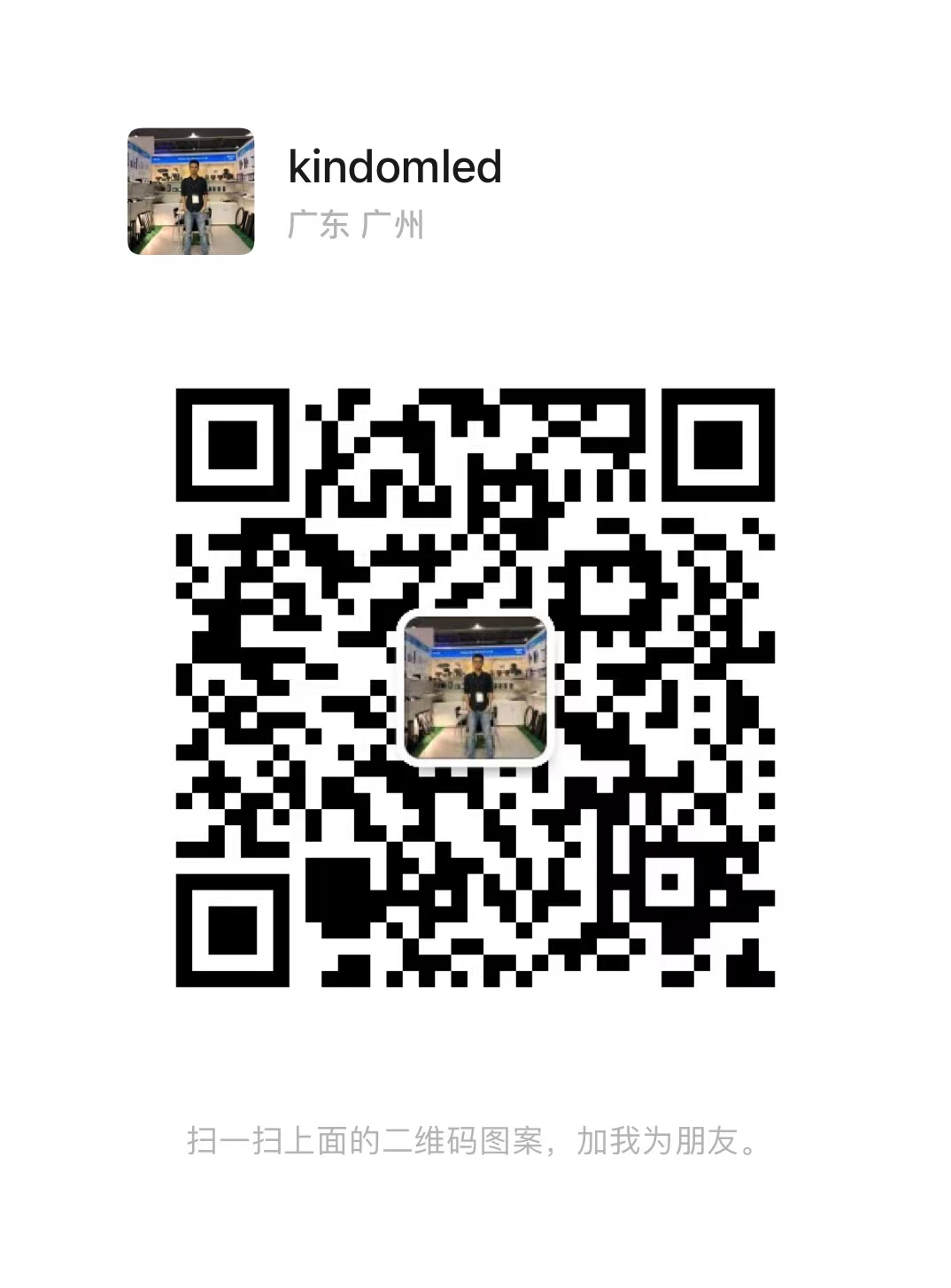“How to install LED strip lights” is a popular question among individuals who are new to LEDs. The procedure of installing LED strip lights is very simple and follows a similar set of steps. Even if you have no prior experience with electronics, you may complete the project as a do-it-yourself project. You can achieve almost anything with LED strip lights if you have a little ingenuity and a clear idea of your project in mind.
Here are some of the steps for setting up led strip lights:

You can reach out to a reliable LED strip manufacturer and mention your specifications and then wait for the brightest LED on the market to reach your doorstep.
It is crucial to test LED strip lighting before setting it under your counters, cabinets, or inside coves. Before you cut any of the lights or attach them to any surface, make sure you follow the steps below.
Set up all of the components to create a mock installation to ensure that you have everything you need.
Remove the LED strip lights from the plastic reel and unroll them.
Connect the lights that haven’t been cut to the power supply and turn it on.
The strips should be illuminated now. Please double-check your connections if they don’t.
Take a note if the lights are bright enough or if you need a dimmer. Check if the LED light colors are perfect for your application
Proceed to step two if the lights are working properly and you’re confident that you’ve chosen the perfect color temperature and brightness for your application. When things don’t work as planned, it’s usually due to a connection issue, so make the required adjustments before you move to the next step.

Take precise measurements before beginning any of the LED strip installation procedures to establish how many feet of strips will be required. Then, using sharp scissors, cut the strips to the required length in preparation for the short installation process ahead.
Note that LED strips can only be cut along the regularly spaced, clearly indicated lines. The cut lines on the LED 5050 strip are placed at every three diodes all the way down the strip.

For the next step in LED strip lights installation, you will need to add some low voltage extension wire to the end of the first run of LED lights in order to connect it to the dimmer and power source.
Strip-off an inch of wire insulation from the wires coming from the end of the LED strip and the low voltage extension after the low voltage wire has been cut to length. Wrap the exposed wires of the positive and negative lines together and secure the connection with wire nuts.

For LED strip light ceiling installation, you need to connect the two cut portions of LED strip lights to get around the ceiling corners. To do so, you need to use a solderless strip connectorto link the first and second runs of lights.
The solderless connector must then be attached to the LED strip. Simply peel back a half-inch of the tape cover and the 3M tape on the back of the tape to expose enough room for a connection.
To prepare for attachment, take the solderless connector and pull out the mounting tray. There are two sides to each solderless connector. Ensure that the wider side of the white side faces upward for proper positioning. Then, carefully replace the locking tray over the end of the flexible LED strip, otherwise, the lights will not work if the mounting tray is not properly closed.
Take a note that the wires coming off the solderless connectors carry a negative and a positive charge. Find the positive (+) and negative (-) sides marked on the LED strip and connect them properly. Repeat the procedure to attach all the LED strips.

Next, you need to connect two separate runs of LED strips for lengths longer than 16 feet. You can utilize a strip-to-strip connection to combine the two lengths because there is no wire in the middle of the connectors and the transition is seamless.
To begin, cut the digital addressable LED strip at a predetermined line. Peel back the cover in the same way you did in step 4 to attach the strip connector. Then, using the “no wire” connection, clip the two lengths of strips together, while ensuring a strong point of contact between the strips. Make sure that the positive and negative sides are oriented correctly.

After installing LED strip lights in the bedroom, temporarily connect the entire length of LED strip lights to the power supply, using a 2-way terminal block or wire nuts. When the power supply is plugged in, the lights should turn on if everything is properly wired. If they don’t come on at maximum brightness right away, make sure the connectors are secure and the negative and positive wires are properly positioned on the strip.
3M hanging strips are recommended for mounting the dimmer to the wall. Connect the unplugged power supply to the dimmer by running the wires into the bottom housing on the right side labeled “In” (the black wire goes in the negative (-) slot and the red wire goes in the positive (+) slot). Secure the connection using a flathead screwdriver. Then, using a screwdriver to hold the wires into place, connect the wire into the area of the housing labeled “Out.”

The final stage is the easiest and perhaps the most rewarding, of the entire procedure. All you have to do now is connect the power supply, adjust the dimmer to the desired brightness level, and enjoy your new LED lighting!
Determine the best place to put LED strips and get on with the installation process.
When it comes to performance and energy efficiency, there’s no denying that LED lights outperform alternative light sources. This is why it’s critical to embrace them if you want to get the most out of your options, and also select the best led strips manufacturer.
If you’ve been trying to figure out what COB and SMD are, maybe this article has answered all of your questions. These options are both good investments and work in the same way to keep the lights running efficiently.
Contact: Bluce Fang
Phone: +86-13570377591
E-mail: Sales@kindomled.com
Whatsapp:0086-13570377591
Add: 2 Floor,A1 Building,Jiajun industrial park,Helong Road Baiyun District Guangzhou,Guangdong,China.
We chat